Xcode 6 Live Rendering from nib
When Apple announced Xcode 6 at WWDC14, one feature in particular excited me namely Xcode Live Rendering.
This means an end to all the empty white views in place for our custom views.
But as Apple states in What’s new in Xcode 6, it is intended for hand-written UI code.
Live rendering within Interface Builder displays your hand-written UI code within the design canvas, instantly reflecting changes you type in code.
This is unsatisfying for me, since I went all in on Interface Builder when Storyboards and Auto Layout were introduced.
Also I find it strange that Apple has not made it easier to do custom views using nibs.
Nibs
Since I like creating my custom views backed by a nib, I would not let this stop me.
By bending UIKit a little it is possible to get Live Rendering working with custom views designed in a nib file.
For this post let us create a very simple view, which displays an image and a name underneath like illustrated below.
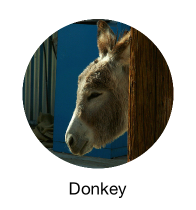
First let us create CustomView.swift and a corresponding nib called CustomView.xib.
Add a UIImageView and a UILabel and connect these to our class.
Lastly add an instance of CustomView to our storyboard.
import UIKit
class CustomView: UIView {
@IBOutlet weak var avatarImageView: UIImageView!
@IBOutlet weak var titleLabel: UILabel!
public var title: String = "" {
didSet {
self.titleLabel.text = title
}
}
public var avatarImage: UIImage = UIImage() {
didSet {
self.avatarImageView.image = self.avatarImage
}
}
}Nothing happens yet since Interface Builder does not know anything about our nib file.
So let us take a quick look at how to load a nib file from code.
I am using NSBundle(forClass:) instead of NSBundle.mainBundle() as it will work if the view is part of the main target or if it is part of a framework.
let bundle = NSBundle(forClass: self.dynamicType)
var view = bundle.loadNibNamed("CustomView", owner: nil, options: nil)[0] as CustomViewNow that we can load a nib file, we need to get Interface Builder to use the nib file.
When Interface Builder initializes a view, it calls the following methods in order:
init(coder:)- Initializer defined in theNSCodingprotocol.awakeAfterUsingCoder(aDecoder:)- Makes it possible to replace the decoded object with another if needed. Default implementation returnsself.awakeFromNib()- Called when every item in the nib have been loaded.
So our only option is to override awakeAfterUsingCoder(aDecoder:), load our view from nib and return it.
We can assume that if our view has 0 subviews, it has not been created from CustomView.xib.
import UIKit
class CustomView: UIView {
@IBOutlet weak var avatarImageView: UIImageView!
@IBOutlet weak var titleLabel: UILabel!
public var title: String = "" {
didSet {
self.titleLabel.text = title
}
}
public var avatarImage: UIImage = UIImage() {
didSet {
self.avatarImageView.image = self.avatarImage
}
}
override func awakeAfterUsingCoder(aDecoder: NSCoder!) -> AnyObject! {
if self.subviews.count == 0 {
let bundle = NSBundle(forClass: self.dynamicType)
var view = bundle.loadNibNamed("CustomView", owner: nil, options: nil)[0] as CustomView
view.setTranslatesAutoresizingMaskIntoConstraints(false)
let contraints = self.constraints()
self.removeConstraints(contraints)
view.addConstraints(contraints)
return view
}
return self
}
}Now our custom view is loaded from our nib when the app is executed.
But the whole point is to get a live rendering of our view inside our storyboard.
To do so, we add @IBDesignable before our class definition and prepend @IBInspectable to the two public properties.
import UIKit
@IBDesignable
class CustomView: UIView {
@IBOutlet weak var avatarImageView: UIImageView!
@IBOutlet weak var titleLabel: UILabel!
@IBInspectable public var title: String = "" {
didSet {
self.titleLabel.text = title
}
}
@IBInspectable public var avatarImage: UIImage = UIImage() {
didSet {
self.avatarImageView.image = self.avatarImage
}
}
override func awakeAfterUsingCoder(aDecoder: NSCoder!) -> AnyObject! {
if self.subviews.count == 0 {
let bundle = NSBundle(forClass: self.dynamicType)
var view = bundle.loadNibNamed("CustomView", owner: nil, options: nil)[0] as CustomView
view.setTranslatesAutoresizingMaskIntoConstraints(false)
let contraints = self.constraints()
self.removeConstraints(contraints)
view.addConstraints(contraints)
return view
}
return self
}
}Switching to our storyboard just shows an empty white box, as we know from the Xcode 5 days.
Strangely Live Rendering does not initialize our view using init(coder:) but instead uses init(frame:) as the entry point when generating the preview.
Due to this behavior, we are forced to load our nib in init(frame:) and add it as a subview.
init(frame: CGRect) {
super.init(frame: frame)
let bundle = NSBundle(forClass: self.dynamicType)
var view = bundle.loadNibNamed("CustomView", owner: nil, options: nil)[0] as CustomView
view.frame = self.bounds
view.autoresizingMask = .FlexibleWidth | .FlexibleHeight
self.addSubview(view)
}And we end up with the following view hierarchy:
CustomView
CustomView
UIImageView
UILabelFor this to work with our public properties, we need a reference to the loaded CustomView
private var proxyView: CustomView?and change the didSet observer
didSet {
if let optionalView = self.proxyView {
optionalView.titleLabel.text = title
}
else {
self.titleLabel.text = title
}
}Opening our storyboard, we now see a live rendering of CustomView and we can change the inspectable properties.
A success, but the if let else pattern in didSet does not feel quite right and with a few changes the code can be simplified.
If we in awakeAfterUsingCoder(aDecoder:) do view.proxyView = view before we return, didSet can be changed to.
We can force unwrap proxyView since we are certain that it will never be nil.
didSet {
self.proxyView!.titleLabel.text = title
}We now have a custom view backed by a nib that can be used from code and Interface Builder.
import UIKit
@IBDesignable
class CustomView: UIView {
@IBOutlet weak var avatarImageView: UIImageView!
@IBOutlet weak var titleLabel: UILabel!
private var proxyView: CustomView?
@IBInspectable public var title: String = "" {
didSet {
self.proxyView!.titleLabel.text = title
}
}
@IBInspectable public var avatarImage: UIImage = UIImage() {
didSet {
let size = self.avatarImage.size
let rect = CGRectMake(0, 0, size.width, size.height)
UIGraphicsBeginImageContextWithOptions(size, false, 0.0)
var path = UIBezierPath(ovalInRect: rect)
path.addClip()
self.avatarImage.drawInRect(rect)
let image = UIGraphicsGetImageFromCurrentImageContext()
UIGraphicsEndImageContext()
self.proxyView!.avatarImageView.image = image
}
}
init(frame: CGRect) {
super.init(frame: frame)
var view = self.loadNib()
view.frame = self.bounds
view.autoresizingMask = .FlexibleWidth | .FlexibleHeight
self.proxyView = view
self.addSubview(self.proxyView)
}
init(coder aDecoder: NSCoder!) {
super.init(coder: aDecoder)
}
override func awakeAfterUsingCoder(aDecoder: NSCoder!) -> AnyObject! {
if self.subviews.count == 0 {
var view = self.loadNib()
view.setTranslatesAutoresizingMaskIntoConstraints(false)
let contraints = self.constraints()
self.removeConstraints(contraints)
view.addConstraints(contraints)
view.proxyView = view
return view
}
return self
}
private func loadNib() -> CustomView {
let bundle = NSBundle(forClass: self.dynamicType)
var view = bundle.loadNibNamed("CustomView", owner: nil, options: nil)[0] as CustomView
return view
}
}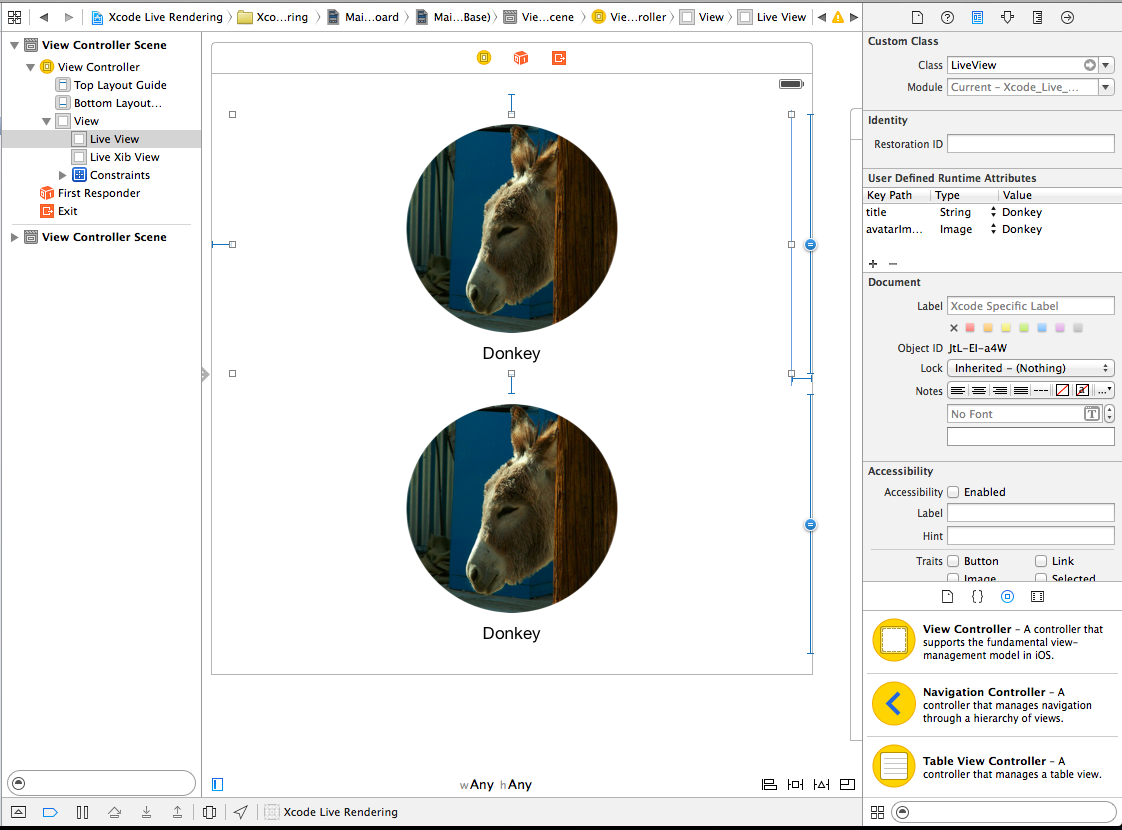
Final notes
When working with CustomView.xib Interface Builder will naturally live render the view.
This means that any changes are delayed by the rendering time.
So my advice would be to remove @IBDesignable when making changes to your nib.
I have created an example project showcasing the above and it can be found on GitHub.