Empty Back Button on iOS7
On iOS7 the UINavigationBar features a nice little back arrow when used together with a UINavigationItem and/or UINavigationController.
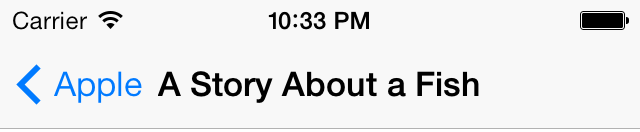
But what if you wanted the back button text to disappear leaving the back arrow there by itself, turns out it is not as simple as you might expect.
Back Button Title Position Adjustment
A popular answer on StackOverflow is simply to call setBackButtonTitlePositionAdjustment:forBarMetrics: on UIBarButtonItem with a large negative offset e.g. UIOffsetMake(-1000, -1000).
[[UIBarButtonItem appearance] setBackButtonTitlePositionAdjustment:UIOffsetMake(-1000, -1000) forBarMetrics:UIBarMetricsDefault];And at the first glance it actually looked like it works, but as Jelle Vandebeeck points out in Empty Back Button In iOS 7 the solutions fails when the title of the previous view controller is too large.
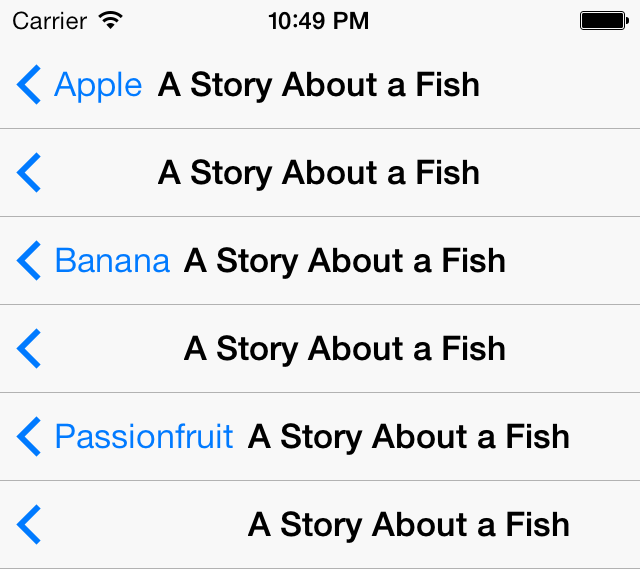
If we put a breakpoint in viewDidAppear: and execute po [[UIWindow keyWindow] recursiveDescription] in the console we get the following output.
<UIWindow: 0x8d6f970; frame = (0 0; 320 480); autoresize = W+H; gestureRecognizers = <NSArray: 0x8d5dbf0>; layer = <UIWindowLayer: 0x8d717d0>>
| <UILayoutContainerView: 0x8d7bbf0; frame = (0 0; 320 480); autoresize = W+H; gestureRecognizers = <NSArray: 0x8d78a70>; layer = <CALayer: 0x8d7bcd0>>
| | <UINavigationTransitionView: 0x8d813f0; frame = (0 0; 320 480); clipsToBounds = YES; autoresize = W+H; layer = <CALayer: 0x8d814d0>>
| | | <UIViewControllerWrapperView: 0x8d61050; frame = (0 0; 320 480); autoresize = W+H; userInteractionEnabled = NO; layer = <CALayer: 0x8d88f40>>
| | | | <UIView: 0x8ab0dc0; frame = (0 0; 320 480); autoresize = RM+BM; layer = <CALayer: 0x8ab0610>>
| | | | | <_UILayoutGuide: 0x8ab0e20; frame = (0 0; 0 64); hidden = YES; layer = <CALayer: 0x8ab0e90>>
| | | | | <_UILayoutGuide: 0x8ab1080; frame = (0 480; 0 0); hidden = YES; layer = <CALayer: 0x8ab10f0>>
| | <UINavigationBar: 0x8d75c40; frame = (0 20; 320 44); opaque = NO; autoresize = W; userInteractionEnabled = NO; gestureRecognizers = <NSArray: 0x8d5e750>; layer = <CALayer: 0x8d70f00>>
| | | <_UINavigationBarBackground: 0x8d59af0; frame = (0 -20; 320 64); opaque = NO; autoresize = W; userInteractionEnabled = NO; layer = <CALayer: 0x8d549f0>> - (null)
| | | | <_UIBackdropView: 0x8d7c440; frame = (0 0; 320 64); opaque = NO; autoresize = W+H; userInteractionEnabled = NO; layer = <_UIBackdropViewLayer: 0x8d7e7b0>>
| | | | | <_UIBackdropEffectView: 0x8d7f1c0; frame = (0 0; 320 64); clipsToBounds = YES; opaque = NO; autoresize = W+H; userInteractionEnabled = NO; animations = { filters.colorMatrix.inputColorMatrix=<CABasicAnimation: 0x8ba4490>; }; layer = <CABackdropLayer: 0x8d7f480>>
| | | | | <UIView: 0x8d7fc80; frame = (0 0; 320 64); hidden = YES; opaque = NO; autoresize = W+H; userInteractionEnabled = NO; layer = <CALayer: 0x8d7fce0>>
| | | | <UIImageView: 0x8d67cc0; frame = (0 64; 320 0.5); userInteractionEnabled = NO; layer = <CALayer: 0x8d67d50>> - (null)
| | | <UINavigationItemView: 0x8ab6400; frame = (124 8; 163 27); opaque = NO; userInteractionEnabled = NO; layer = <CALayer: 0x8ab6480>>
| | | | <UILabel: 0x8ab64b0; frame = (0 3; 163 22); text = 'A Story About a Fish'; clipsToBounds = YES; opaque = NO; userInteractionEnabled = NO; layer = <CALayer: 0x8ab6550>>
| | | <UINavigationItemButtonView: 0x8ab6c80; frame = (8 6; 110 30); opaque = NO; userInteractionEnabled = NO; layer = <CALayer: 0x8ab6d60>>
| | | | <UILabel: 0x8ab6f10; frame = (-981 -995; 91 22); text = 'Passionfruit'; clipsToBounds = YES; opaque = NO; userInteractionEnabled = NO; layer = <CALayer: 0x8ab6fb0>>
| | | <_UINavigationBarBackIndicatorView: 0x8d87560; frame = (8 12; 12.5 20.5); opaque = NO; userInteractionEnabled = NO; layer = <CALayer: 0x8d87650>> - BackThis reveals that the UILabel of the back button indeed has been adjusted by (-1000, -1000) but the superview (UINavigationItemButtonView) still has the ‘original’ frame, which is affecting the frame of the UINavigationItemView containg the title label.
An Empty Back Button
Another approach is to set the backBarButtonItem in viewDidLoad on the ‘parent’ view controller to a UIBarButtonItem with an empty title, nil target and nil action as suggested by Jagie.
- (void)viewDidLoad {
[super viewDidLoad];
UIBarButtonItem *backButtonItem = [[UIBarButtonItem alloc] initWithTitle:@"" style:UIBarButtonItemStylePlain target:nil action:nil];
[self.navigationItem setBackBarButtonItem:backButtonItem];
}This approach acutally archives the wanted effect.
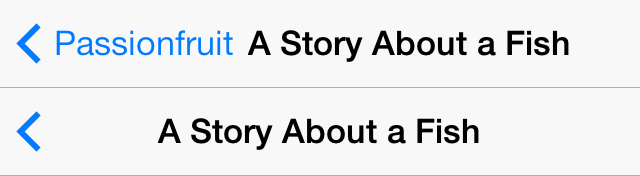
This is doable if it is only needed in a single view controller, but if this behaviour is application wide a more sustainable and centralized solution is needed.
The option is either subclassing UIViewController and then use it as a base class or by method swizzling viewDidLoad.
Subclassing
Subclassing ´UIViewController´ is straight forward and it is something we do all the time when creating apps.
An example of a new base class could be.
@interface MOBViewController : UIViewController
@end#import "MOBViewController.h"
@implementation MOBViewController
- (void)viewDidLoad
{
[super viewDidLoad];
UIBarButtonItem *backButtonItem = [[UIBarButtonItem alloc] initWithTitle:@"" style:UIBarButtonItemStylePlain target:nil action:nil];
[self.navigationItem setBackBarButtonItem:backButtonItem];
}
@endThen every time you create a new view controller just specify MOBViewController as the super class.
There is just a small issue with this approach, what if you need to use a UITableViewController or a UICollectionViewController.
Then you would need similar base classes with the exact same code in them and duplicate code is bad.
Method swizzling
Since the subclassing approach leads to duplicated code we can use Method Swizzling to archive the same result without writing the same code twice.
@interface UIViewController (EmptyBackButton)
@end#import "UIViewController+EmptyBackButton.h"
#import <objc/runtime.h>
@implementation UIViewController (EmptyBackButton)
+ (void)load {
static dispatch_once_t onceToken;
dispatch_once(&onceToken, ^{
Class class = [self class];
SEL originalSelector = @selector(viewDidLoad);
SEL swizzledSelector = @selector(mob_viewDidLoad);
Method originalMethod = class_getInstanceMethod(class, originalSelector);
Method swizzledMethod = class_getInstanceMethod(class, swizzledSelector);
BOOL didAddMethod = class_addMethod(class, originalSelector, method_getImplementation(swizzledMethod), method_getTypeEncoding(swizzledMethod));
if (didAddMethod) {
class_replaceMethod(class, swizzledSelector, method_getImplementation(originalMethod), method_getTypeEncoding(originalMethod));
} else {
method_exchangeImplementations(originalMethod, swizzledMethod);
}
});
}
#pragma mark - Method Swizzling
- (void)mob_viewDidLoad {
[self mob_viewDidLoad];
UIBarButtonItem *backButtonItem = [[UIBarButtonItem alloc] initWithTitle:@"" style:UIBarButtonItemStylePlain target:nil action:nil];
[self.navigationItem setBackBarButtonItem:backButtonItem];
}
@endNow we have specified that we want our back buttons empty in a centralized place with no duplication of code.